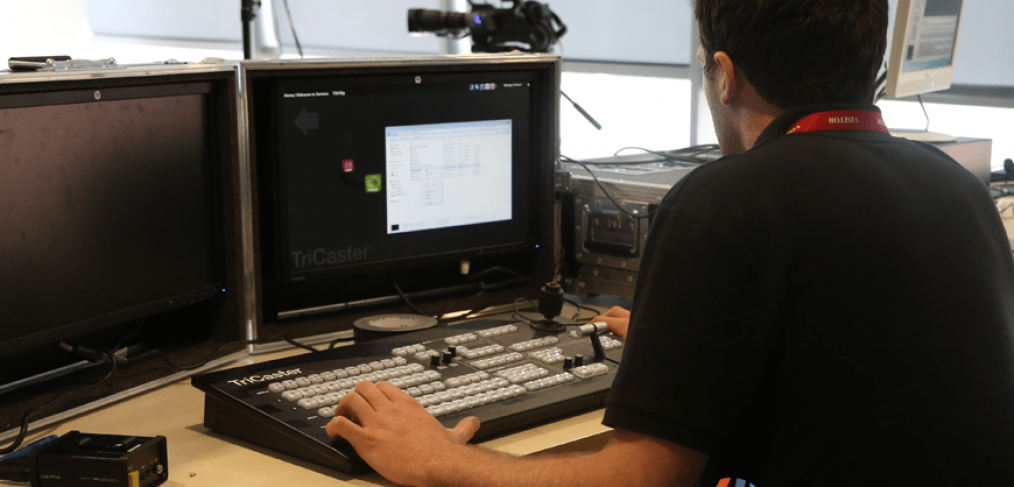The tips below are based on my experience of creating professional Facebook Live Streaming events for companies and creative agencies in the UK. These tips are really intended for organisations who are happy and prepared to invest some time and money into creating a professional production, rather than creating DIY broadcasts using mobile phones or tablets.
All the examples (good and bad!) I’ve included in this post are from Facebook Live events that have been produced by organisations using professional equipment. I hope you find these 5 tips for creating professional Facebook Live Streaming events helpful.
Tip 1: Plan the production and rehearse the flow of the event
The temptation with Facebook Live is to hit the “Go Live” button on the page and just go for it! For a lot of pages, this off the cuff style might work well, but if you want your brand or product to look professional and be taken seriously, this approach can more often than not come across as amateurish. The huge increase in online video has increased the audiences expectations in terms of production values and the harsh reality is that if people think the live stream isn’t up to scratch, they’ll just switch off.
I always recommend a run through of the content with the presenter, a plan of what camera will be used at specific points and clear cues if a video or image is planned to be shown during the broadcast. Also, a clear cue for when the stream has begun always makes for a great start to the broadcast.
The clip below shows how untidy a broadcast can look if there is no clear cue that the presenters are on air and no rehearsal or planning on how to introduce the live event:
Tip 2: Use good quality audio and set it up properly
A really important part of any live production that is often overlooked is the audio quality. Viewers will forgive the odd camera judder or slightly random shot while they are watching a live broadcast, but one thing they won’t put up with is bad audio. If they can’t hear the content properly, they’ll just switch off. We’ve all heard online streams which sound like they’ve been recorded underwater or where it sounds like the microphone is ½ a mile away from the presenter. The reality is that it’s pretty cheap and easy to use professional mics during a live broadcast and it really does make all the difference. Here’s a Facebook Live video where the message is totally lost due to a number of different issues going on with the audio:
Tip 3: Select an appropriate background for your Facebook Live Broadcast
When thinking about creating professional Facebook Live Streaming events it’s worth considering that the majority of Facebook Live streams are over 10 minutes long. As a result the background the viewer sees during the broadcast is really important. It’s great that there are so many options available and if the background can reflect the key point of the broadcast then it’s even better. We’ve all seen examples of random backgrounds that look messy and untidy and they can be really distracting to the viewer. The good news is that it doesn’t have to cost a lot of money to fix this and all the examples below were either filmed on location or required very little budget to pull together.
Tip 4: Interact with your audience, encourage questions and engage with your viewers
Aside from being able to stream live to a target audience of more than 1.7 billion monthly active users, the other benefit of streaming to Facebook Live is that you can engage in a two way conversation with your audience. A lot of the live events I’ve worked on in the past consist of a one way message out to the audience, but using Facebook you can communicate directly with them during the broadcast. In my experience this always leads to more comments, an increase in engagement and people staying on line for longer than they otherwise would have.
The best way to encourage this is to ask for questions and comments from the audience during the stream and use a designated person to post the questions to the people involved. Here is a nice example from Arsenal football club of a Facebook Live stream purely based on audience questions and you can see the number of comments coming in as the presentation starts:
Tip 5: Use multiple cameras to give the broadcast a professional look and feel
Every live TV show we watch be it the news, chat shows or current affairs all have one thing in common and that is they use multiple cameras and angles. There are a number of reasons for this, but the main one is to give variation to what is being seen and keep the audience interested in what they are watching. I’d argue that it’s nearly impossible for viewers tuned into a live broadcast longer than 5 minutes not to start to lose interest if they are watching the same camera shot the entire time. It’s just the way we are all used to watching content and it’s not until you see a long one shot piece that you really notice it.
The good news is that by using professional audio and video equipment you can create professional Facebook Live Streaming events using multiple cameras. I’ve seen a few examples, but I think this interview with Anthony Keides from the Red Hot Chilli Peppers is a great example of a multi camera shoot and also ticks all the boxes of my other tips in this post:
I hope you have found these tips on creating professional Facebook Live Streaming events helpful. I’ve worked with a wide range of companies and agencies in the UK on their Facebook Live broadcasts and am comfortable handling all the technical elements of the production process. If you’d like to speak to me about how we can work together on a Facebook Live Streaming event please do contact me today.